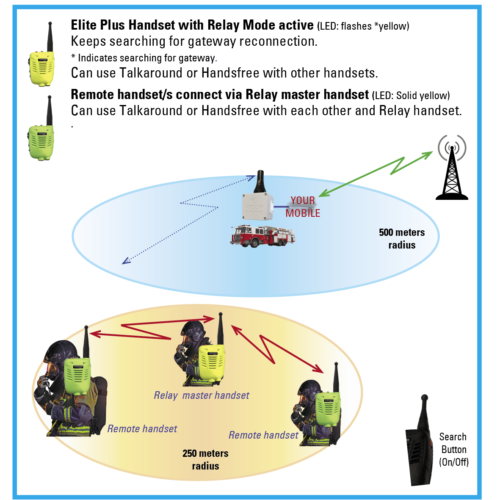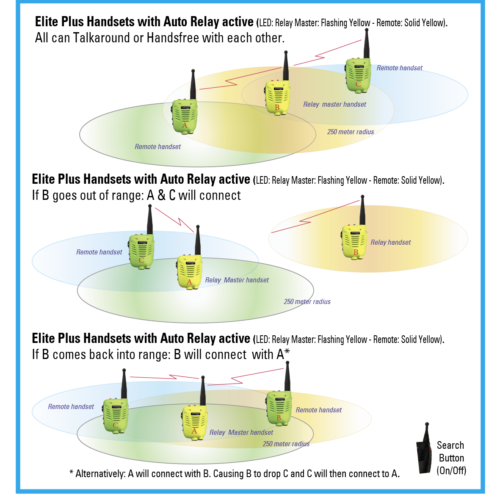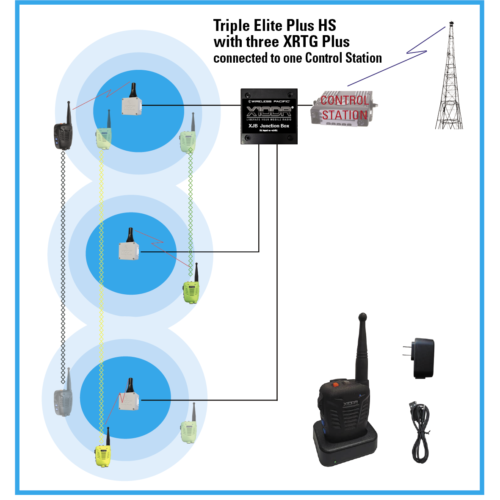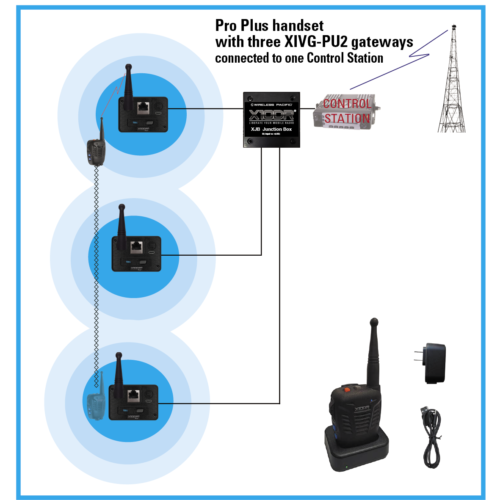All Elite Plus Application Notes: download
Firefront Application Note: download
All Pro Plus Application Notes: download
Two handset One Gateway
The Elite Plus models can support up to two handsets simultaneously accessing the mobile radio via one gateway. This unique capability allows for more seamless connectivity and means that only one external antenna is necessary to communicate with all handsets when away from the vehicle.
Each handset can transmit and receive over the host mobile while also monitoring each other’s communications traffic. All users are free to communicate locally ”off-net” in talkaround mode when that makes operational sense. With Handsfree active, then handsets can communicate locally between each other in full-duplex mode – totally handsfree whenever the operators choose.
This breakthrough capability effectively creates a totally license-free, exclusive, AES secure, local talkaround virtual channel, where users can privately communicate amongst themselves. The on-site, off-network local on-ground communications can occur while always being able to listen to all traffic on their vehicle’s mobile radio. Any user is free to respond with the press of their handset’s PTT button.
Additionally, users of the same gateway can talk back to another user even when that user is currently transmitting already, which may be significant when both users are active during times of operational crisis. Should a handset move out of the vehicle’s coverage area, the handset’s Status LED will flash and the user will receive an Out Of Range alert tone sequence should they press their Radio PTT, Talkaround, or Emergency button. Upon re-entering the gateway’s coverage zone, it will automatically reconnect with the group and the LED will light solid.